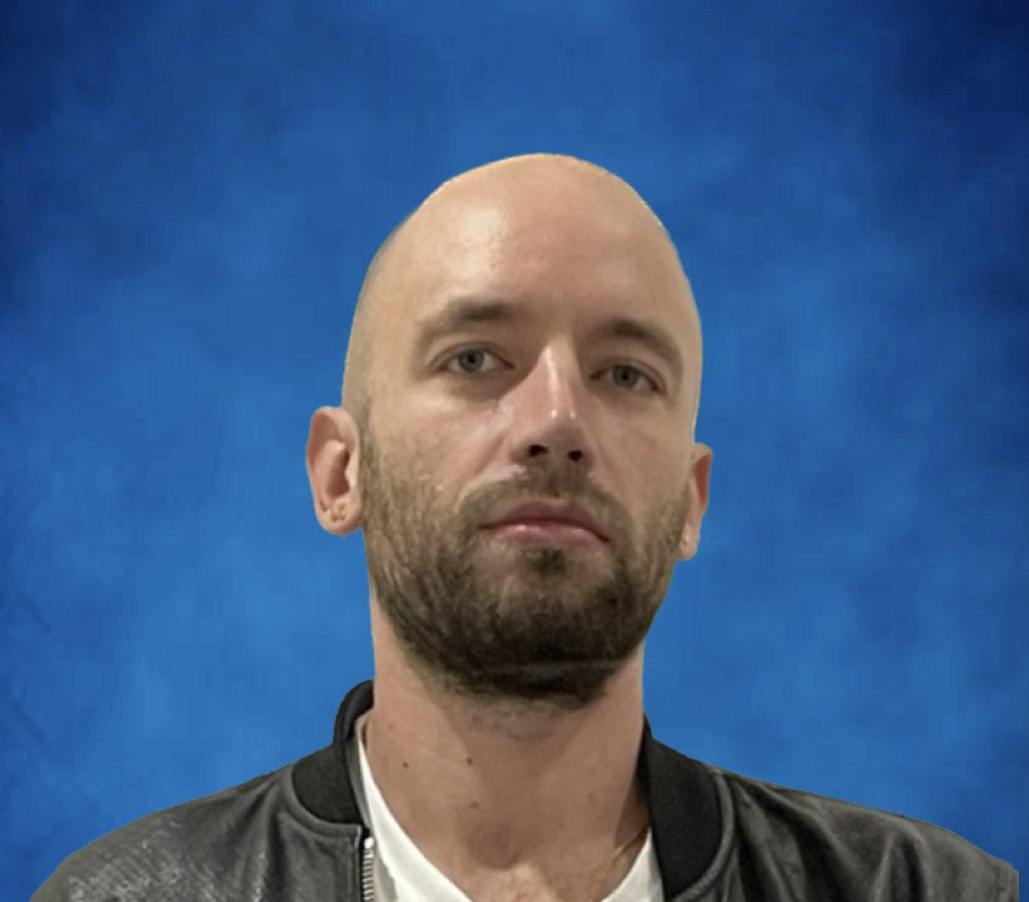Terraform & AWS-CLI installation¶
To work with terraform on AWS we will need to install terraform itself and AWS-CLI to manage our AWS credentials.
Terraform
I recommend to install terraform using a precompiled binary for your system, I often encounter terraform scripts developed with old version and not compatible with the latest release. Using precompiled binaries allows to easily setup a working development environment.
Chose a version to install and download the appropriate binary for your system : https://developer.hashicorp.com/terraform/install
Unzip the folder containing the binary. Then copy it into /usr/bin to make it available system wide. Do not forget
to rename the binary to add a version number.
unzip terraform_1.7.0_linux_amd64.zip
mv terraform /usr/bin/terraform170
AWS CLI
AWS CLI Installation : https://docs.aws.amazon.com/cli/latest/userguide/getting-started-install.html
We will use Amazon Web Services to run our infrastructure, terraform needs AWS API credentials to
access our AWS account.
To install the AWS CLI, run the following commands :
$ curl "https://awscli.amazonaws.com/awscli-exe-linux-x86_64.zip" -o "awscliv2.zip"
unzip awscliv2.zip
sudo ./aws/install
Then add your AWS credentials in ~/.aws/credentials :
[default]
aws_access_key_id = AAWDAWDAWDAWDAWDAWDD
aws_secret_access_key = awd123awd123awd123awd123awd123awd123awd1
You can generate aws access keys in the aws web console.